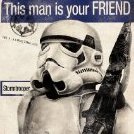-
Posts
161 -
Joined
-
Last visited
About emile1138
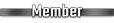
Profile Information
-
Gender
Male
-
Location
Little Rock, AR
Standard Info
-
Name
Caleb
-
501st ID
6830
-
501st Unit
Diamond Garrison
Recent Profile Visitors
902 profile views
-
Thanks for this!! I might get one and give it a shot. Side note: so far I've been testing just fine with the power the Arduino is getting when connected to the computer, and the battery is working fine when not connected. But when I first started this project, I plugged a charger into the charging port and it fried everything. There was a loud pop and everything was toast, I had to start over with a new Arduino, DFPlayer, and LEDs. I'm afraid of that happening again when I eventually don't need to plug it into the computer for testing anymore. @RankAndFileTrooper do you have any suggestions on what power supply to use for charging through the charging port we're using in these builds? As far as I can tell, these ones I've been working as intended. The only issues I'm having are with volume, but maybe that's the DFPlayer mini clone? I'm not sure. I might get a genuine board to test just for the sake of making sure. I'm going to be trying to source and install an audio amplifier and potentiometer so I can get a 4ohm speaker installed and hopefully get some more punch out of the audio. @RankAndFileTrooper do you have any concerns or tips on trying something like this? In my research, it appears that's a thermistor signal wire, which makes sense for safety reasons since it's intended to be a baby monitor battery replacement. I just connected the positive and negative leads to their appropriate locations and skipped the thermistor wire, heat shrinking it so it doesn't short on anything. This seems to have helped! They're definitely brighter, but seem to fire so fast that they feel like they look dim. Regardless, this is probably something I can continue to work on after the electronics are installed in the blaster, and I think I can continue with my build!
-
@TikiTechie Not too hard at all! I already did the work of sourcing everything on András list so compiling a US based list is easy and could be helpful for others. ------------------------------- Required components Main controller board Arduino Nano (or any Atmega328P based board) Amazon: https://www.amazon.com/gp/product/B09KGVDXZY/ref=ox_sc_act_title_9?smid=A30QSGOJR8LMXA&psc=1 DFPlayer Mini Amazon: https://www.amazon.com/gp/product/B07Y2YKYRS/ref=ox_sc_act_title_6?smid=A39S0U3UP1U7UG&psc=1 Speaker Amazon: https://www.amazon.com/dp/B07LGL4J69?psc=1&ref=ppx_yo2ov_dt_b_product_details If you're trying to fit an E-11 tube, that speaker should work based on András recommendations of "OD: 20mm or 28mm". I've found it's really quiet though, and I'm making a DTL-19x so I have more room in the blaster to work in larger electronics. So I'm testing a few different speakers that might work and I'll make an edit to this post when I have my results. Whatever the size, make sure it's 8Ohm. András also recommends 1W to 2W but the DFPlayer Mini supports up to 3W. I'm testing some 3W speakers and will post my results, but I recommend sticking to his suggestions for the sake of caution. Status Bar LEDs Amazon: https://www.amazon.com/dp/B06XGT9ZSL?psc=1&ref=ppx_yo2ov_dt_b_product_details That particular one is iffy on whether or not it'll be in stock, so alternatively you can get a multi-pack of the same thing, although that's more expensive: https://www.amazon.com/gp/product/B09YTLY6CK/ref=ox_sc_act_title_1?smid=A2YRKYWJGWMEA&psc=1 Another alternative is either searching for other options or get directly from Adafruit: https://www.adafruit.com/product/1426?gclid=CjwKCAiA85efBhBbEiwAD7oLQNDbu1r2EuAbSEVz_66w39vhhKUXojm9zQUVGs7Zyv642OWBSxR9lxoC_HMQAvD_BwE "Important: type shall be WS2812/WS2812B 5050 RGB (not RGBW!!!) or sk6218 3535 RGB (not RGBW!!!)" -András Nozzle Light Amazon: https://www.amazon.com/dp/B00KBXTJRQ?psc=1&ref=ppx_yo2ov_dt_b_product_details Barrel LEDs Amazon: https://www.amazon.com/dp/B097BWJGYK?psc=1&ref=ppx_yo2ov_dt_b_product_details The same goes for these as the status bar LEDs. Make sure they're WS2812/WS2812B 5050 RGB (not RGBW). Switches (Trigger switch) Amazon: https://www.amazon.com/dp/B07MW2RPJY?psc=1&ref=ppx_yo2ov_dt_b_product_details (AUX/mode switch) Amazon: https://www.amazon.com/Momentary-Tactile-Through-Breadboard-Friendly/dp/B07WF76VHT/ref=sr_1_4?crid=2BUSSIZ633I4Y&keywords=button+switch&qid=1676045501&sprefix=button+switch%2Caps%2C111&sr=8-4 OLED Displays (STANDARD display, 128x32) Amazon: https://www.amazon.com/dp/B07PDFCVXL?psc=1&ref=ppx_yo2ov_dt_b_product_details (SCOPE display, 64x48) Amazon: https://www.amazon.com/dp/B07QJ4KR69?psc=1&ref=ppx_yo2ov_dt_b_product_details That scope display is also currently out of stock so an alternative is searching for others on Amazon or here's a link for one I found on eBay that looks like it's the same thing: https://www.ebay.com/itm/314207507709?hash=item49283a14fd:g:oUAAAOSw6cFjJGUK&amdata=enc%3AAQAHAAAA4FyYvXhyKJ%2BfWp5r2UXvIWRrY2l10Vgf6PJttRMnE9k9JzvPoMdXgnvpgb4ox0tGvEwawW68NS1l%2FnzB0Y1xYnQUjsXL4PZc9Q2XjtJ5xYBTMpAAhMmSTvpYkxMr40jvpIXptcgRQUQ3v1qtKVPQSuY5xRrg%2BJ%2Bl9ZILyihrDMOSiDwB9eS3mRornFQTxaMHTBK68DaRgxDJJB823RU4gw%2BxaHOU7WrbrVL1Xek7Gmr02gWjeg8bSngrUlDAw3%2FuijxXmadwHjkRsQyY%2Bu466MFrekvHIFa%2FMfFiHn7t%2FvF9|tkp%3ABFBM6NSJwsdh You can only use one screen with the Arduino Nano, so keep that in mind when choosing what to order. Recharge port Amazon: https://www.amazon.com/dp/B07XCNSM81?psc=1&ref=ppx_yo2ov_dt_b_product_details Micro- and/or Mini-USB breakout boards I found that for the homebrew DIY route I don't need these. But I did order them and will include the link below anyway. Amazon: https://www.amazon.com/dp/B082PDD79D?psc=1&ref=ppx_yo2ov_dt_b_product_details Battery The important part here is that it's 3.7V Li-Ion. What mAh capacity and form factor is up to you. This is what I got (for now, I'll be doing testing to see how it works): https://www.amazon.com/dp/B07W54TGKW?psc=1&ref=ppx_yo2ov_dt_b_product_details Misc. You'll need a soldering iron, rosin-core solder, and heat shrink tubing. I don't know how you'd do this project without them. I'm not adding any links because it doesn't matter what you get, just make sure they're good as you'll be using these a lot lol ------------------------------- Optional tools/accessories These things aren't needed but are tools that have made my build exceptionally cleaner and easier for troubleshooting as I go along. Dupont/JST connector/crimping tool set Amazon: https://www.amazon.com/dp/B07ZK5F8HP?psc=1&ref=ppx_yo2ov_dt_b_product_details 22AWG stranded wire Amazon: https://www.amazon.com/dp/B089CQHRDT?psc=1&ref=ppx_yo2ov_dt_b_product_details ------------------------------- I think that's everything! If anything is missing or you have any questions let me know. I hope this helps!
-
I'm an idiot. This whole time I thought when we're talking about the "config menu" we were talking about the configmenu.h, Config.h, or Config_SW.h. I hadn't actually gone into the config menu you find by holding down the trigger in the standby mode. My apologies! I also ordered a few different types of speakers this week to test sound quality options, I'll let everyone know what I find! Yes, thank you!! I've got the lights working now, thank you! Now I'm having problems with the brightness, specifically with the main blaster mode. The stun, jam, mega blast, and flamethrower are all plenty bright! But the single shot and multi-shot in the first profile are so dim I can barely see them. Thank you so much for this!!! I've ordered everything to complete this project off of Amazon! Total for me was about $150-$200. but keep in mind, a lot of these items come in a pack of more than one (or sometimes a whole bunch) because it's cheaper/more efficient to get them in bulk. And ordering through Amazon instead of eBay or Adafruit got me everything I needed to get started within less than a week. I can comprise a US Amazon Prime eligible list of part links if you'd like! I also bought some extra tools and connectors to make the assembly and testing/troubleshooting a lot easier.
-
I did figure out why it was blasting volume on startup but not on the blaster sounds after bootup. I had attempted to change the volume by editing InitDFPlayer(); Set_volume (15); to a higher value, thinking that would do it. But I realize now that's only on startup, so I changed that back to the default 15. The overall volume is still low, however. I gave this a shot, and the only places I was able to find #define VOL 15 was in the Config.h and Config_SW.h files. So I tried changing that to 25 in one at a time, then both, and the overall volume is still the same low amount as before: no change. I have got to be doing something wrong but I'm not sure what. In the Variants.h I have #define OLED_SCOPE active and #define OLED_STD commented/greyed out, and the default images used in the source code worked fine. I fixed it, though! Instead of using some crappy web JPG to BMP converter I just made something in Photoshop at a MUCH higher contrast and cleaner file output. Followed the rest of the steps with the LCD converter, added to the code, and BOOM, it's custom. Thanks for the help!! This helped! You're helping a TON! -EDIT- I was trying to grab the sound files you linked here (https://www.protowerkstatt.com/imperial-armoury) but this link as well as any other link to your website don't seem to be working...
-
Oh awesome!!! Thanks for all the great work you've done to get us to this point! To confess, I am making changes to make the sounds and stuff my own. So I'm probably breaking things on my way. But I'm seeing this as a trial-by-fire learning opportunity lol I have quite a few issues I've come across, but right now I'm struggling with the following problems: The bootup sounds are blasting my eardrums out, then the blaster sounds after bootup are really quiet. I can't figure out how to adjust those audio levels. I wanted to add my own icon to the startup screen on the scope, but I keep getting a jumbled mess of pixels. I made sure to set the bitmap to LCD converter to horizontal, and the output is at the required dimensions of either 32x32 or 48x48, but I still get a crazy-looking image. The repeating blaster file function isn't sounding right. It plays a split second of a blaster noise, then starts the next one, and the next, and so on. It's like the next blaster sound effect is stopping the last one before it's completed. I have it set to the MK-X variant but the extra modes aren't available. Maybe I'm doing something wrong, but I have standard, stun, and the charge up mega blast, but that's it. The fourth mode puts the board back into deep sleep mode. I have other issues with lights not working and such but I'll address those later as I keep troubleshooting. Thanks for any and all help!!
-
emile1138 changed their profile photo
-
Hey all! I've been diving into this project and already learned a LOT, but I'm still running into learning curves and potential issues. A whole slew of them lol I see this thread hasn't been visited since 2022, and Andras hasn't been active for a little over a month now, so I'm concerned I'm not looking in the right place anymore and this might not be the place to start asking for help. Is there a more recent or more active place for me to be connecting with fellow FX-BlasterOS builders? Thanks!
-

emile1138 lost some weight...
emile1138 replied to emile1138's topic in Assembly, Mods, and Painting
Alright, now that the semester is over I've finally gotten around to working on this again. I started up again a few days ago (Saturday) and I've finished trimming up the left arm completely. The right arm hasn't been touched yet. I'm taking my time. It's a slave Leia getting this stuff apart with the way I glued it together initially, so I'm making sure it's 100% perfect before putting it back together after trimming. I'm not gonna bore you with all the progress pictures, so here are comparison shots of the brand new trimmed-to-fit arm (the left arm), vs the old still-needs-to-be-trimmed arm (the right arm). All pictures show the new on the left and the old on the right. Bicep Took about an inch or so of the diameter off. Forearm Took 1/4 inch off the diameter of the elbow joint, and almost 4 inches off the diameter of the wrist. This makes a HUGE difference in the shape of the forearm and how it sits on the arm. It not only looks MUCH better, but also makes it way more comfortable to wear. My forearms have always been a solid tube shape that pinches my inner elbow and seriously hinders my range of motion, so I took out a big angular chunk of plastic on the inner elbow to make it even more comfortable, look better, and give me more range of motion. (Elbow end) (Wrist end) I took so much material off the forearms in the wrist area, the new one comfortably fits inside the old one... Test Fit Comparison Shots Below are some shots spliced together showing the look and fit of the new arm on the left, vs the old arm on the right. I LOVE the upgrade. So much more sleek and comfortable!! This picture shows the added range of mobility involved in taking that extra little bit out of the inner elbow. This is lifting my arm until my elbow starts to push my forearm further than it should be and starts pinching my skin. I went from about 90 degrees of mobility to about 130 degrees. Major difference!! Next Up -Re-shaping and trimming the torso section (probably won't be posting pictures of that as the changes will be minor) -Doing everything shown above to the other arm. -Revisiting the thighs that are still torn apart from my original post to this thread... Thanks for stopping by, and stay tuned! -

emile1138 lost some weight...
emile1138 replied to emile1138's topic in Assembly, Mods, and Painting
It's way to thick. There's 3 layers of plastic glued to itself, and I'd never be able to tear the layers apart without breaking the strips. Plus I'm gonna need more for the forearms and biceps as well... -
MAN. I've lost a decent amount of weight since I've build my suit... and a lot of it has come out of my thighs... So it's time to start trimming this baby up! I'm starting with the biggest change, the thighs. I began by smacking a screwdriver between the cover strip and the thigh plates to try to break it all apart... Curt came over and reminded me that I can't trim any more off the front or I'll lose the detail ridge that the cover strips are glued on to. Oops. At this point though, I had to clean up the mess I made of the front inner cover strip so I can repair it properly later. I just created more work for myself for trying to do it this way first, but oh well. We live and learn. Meh... Good enough. I'll fix this up more later. Now to the actual trimming, the right way. I started by scoring ans snapping the plastic on both sides of the outer cover strip. I knew I'd need to take a good 2" or so out of the circumference of the thigh, so starting with taking out the whole cover strip worth of plastic seemed like a decent start. I then put the thigh on with my under suit and had Haley tape it in place. Right now it's just overlapping, I'm still waiting on TM to get back to me about some replacement cover strip material before I can start reassembling. Here's the overlap, AFTER I already took out the whole width of the outer cover strip: Some comparison shots: Right thigh fitting, untrimmed: Left thigh fitting, after trimming: Side by side. My right thigh isn't trimmed, my left one is. It's easier to see the difference from the back, but there's a huge change in size and fit here: A better comparison shot. Trimmed on the right (left thigh), not trimmed on the left (right thigh): I just repeated this process with the right thigh to get them both trimmed down to a more comfortable size. Scraps tax: I'll keep updating as I make more progress, but for now I can't wear my costume as the thighs are just taped together. As soon as I get more cover strip material I'll get working more on those. Next up: trimming the forearms and biceps!
-
Gragh!! I was so excited for this and now I get it in the mail and it doesn't work. I'm assuming my neck is too big. Now what do I do with a $50+ microphone that doesn't put out any sound
-

HOWTO: Making a "duct tape" mannequin
emile1138 replied to pandatrooper's topic in Tutorials, Tips and HOWTOs
Awesome tutorial! Thanks! -

scratchbuilt HWT bazooka
emile1138 replied to dashrazor's topic in Build Threads Requireing Maintenance
This is the best PTL I've seen so far. I'll be following this build in my eventual build -

GeorgePBurdells ANH AM 2.0 Armor build
emile1138 replied to GeorgePBurdell's topic in Build Threads Requireing Maintenance
Mine was a stunt build, so I didn't think anything of the teeth issue. It looked fine to me. But now that they mentioned it, that is correct. Hero has fewer teeth holes cut out. -

GeorgePBurdells ANH AM 2.0 Armor build
emile1138 replied to GeorgePBurdell's topic in Build Threads Requireing Maintenance
That left ear is sticking out quite a bit, but as long as you can tuck that ear under the neck trim, you should be fine. it really is hard to tell even in pictures. Excellent job with noticing that gap and fixing it. I was going to suggest that next, but you already got to it!