-
Posts
166 -
Joined
-
Last visited
Content Type
Profiles
Forums
Gallery
Articles
Media Demo
Posts posted by lerxstrulz
-
-
I had it wired up to the 5v but there was a ton of noise. Have to separate the fans and everything else. Worth trying one more time with this step down. If I blow another teensy I think I'll retire my efforts and stick with my icomm until someone else figures it out.
I just saw this on the PJRC.com site. I wonder if this would have helped with the line noise issue. Sorry, I know it's a little late
 Glad you got it figured out, though.
Glad you got it figured out, though. -
Just finished my initial build. So far, so good

I had two thoughts:
- Use one of the analogue pins for a dial to dynamically adjust mic or line in gain, in case the mic is picking up too much echo or background noise. This can be a problem with the iComm.
- Use one of the digital pins to start or stop the background loop.
Maybe something that can be put into the next sketch? Just elect new pins like what the config has for the PTT pin.
The beauty of this project is that you can do just that

In the original specs/tutorial, you can install the thumbwheel volume pot. You can use that to control whatever setting you want. It's just a pot and not connected directly to volume or anything.
The next release will have a way to control these settings and more...stay tuned

-
I'm on iOS
PM Sent
-
Teaser video then? I'll beta test haha. Trust me, I've been showing off my TKTalkie to all my garrison
Are you on iOS or Android? I can send you a dev app once I'm done. I didn't get any more time to work on it over the weekend
 I'll be putting up a tutorial on the updates needed (hardware) to TKTalkie to get it all working. I need to work on the interface for iOS. Android is almost done.
I'll be putting up a tutorial on the updates needed (hardware) to TKTalkie to get it all working. I need to work on the interface for iOS. Android is almost done. -
Lol almost...have a few more function tweaks then need to tweak the layout for different devices...so far just testing on an S7...getting closeOk, stop teasing and let's see it lol.

Sent from my SAMSUNG-SM-G930A using Tapatalk
-
Android and iOSInteresting, hopefully support for iOS?
Sent from my SAMSUNG-SM-G930A using Tapatalk
-
 1
1
-
-
Companion app to control TKT and manage multiple settings profiles. No more card switchingAn app?

Sent from my SAMSUNG-SM-G930A using Tapatalk
-
-
Hey guys...I've setup a Facebook page for TKTalkie. Check it out and give it a like if you would

-
Just to start off with, I have my setup similar to ukswrath's Gen 4 electronic setup. I purchases my mount, hovi speakers, amp, and more from him. The wiring schematic can be found HERE
Yay! Glad you got that working! Looks great and the videos sound great. I need to get me one of those brackets.
I have not had a chance to work on my step-down yet. Been working on a major upgrade to TKTalkie
 It should make life a little easier...
It should make life a little easier... -
After just a few hours I got this up and running! Its an amazing project, thanks for making it so straight forward lerxstrulz .
I wont be able to install it on my TK for a few weeks, but this is my set up so far. I opened my Aker MR1505 and tapped into its battery. That battery runs at roughly 8V so I had to step it down using a LM7805. There was just enough spare room iniside the Aker enclosure that I was able to do it. I then ran power to the 5V and Ground pin (it works great, but from the best I can see, if I run power to it AND plug in the USB into my computer at the same time I will have a problem. So its and either or thing). I put about 1.5 inches of wire on all the connectors so once I find an enclosure for it I can have just the wires stick out with a small hole. I also just ordered a few cheap Micro SD cards so I can have a few different profiles available to troop in based upon the type of troop (with and without a background loop, or different inputs for wireless or wired mic).
Very cool! Looks great!
-
Good idea. I ordered the step down as well.Hey, Brent. I have another one coming in the mail in a few days as well as that step-down I wrote about. I'll let you know how it all goes and will do a detailed layout of how I have my electronics all wired up. You might want to add a bit about powering the teensy in your tutorial for people just discovering your system.
Sent from my SAMSUNG-SM-G930A using Tapatalk
-
Hmmm...am I not a Legion Member? TK-81113 of North Texas Squad of Star Garrision. I've purchased legion merch before.
oops nvm
 I found the thread on requesting 501st access!
I found the thread on requesting 501st access!-
 2
2
-
-
TK-81113 Requesting 501st access please.
http://501st.com/members/displaymemberdetails.php?userID=23036
Thank you!
-
Brent,
It is because the merchandise is in the Legion Member Only section of the forums. You need to have approved Legion member access in order to purchase any official Legion/Detachment merchandise.
Hmmm...am I not a Legion Member? TK-81113 of North Texas Squad of Star Garrision. I've purchased legion merch before.
-
Great update!
I don't mean to be "that guy", but whenever I click on any of the merch links I get a not found error with a message saying "you don't have permission to view that."
-
TKTalkie V2.2
Well, I got ONE of the things I planned to get done over the past weekend lol...I got The TKTalkie software updated to v2.2.
This version has a few changes:
1. Added support for Line-In
2. Added support for Line-out
3. Changed effects from pre- to post-processing
This means a few things:
1. The post-processing adds a little more power to the signal, so you'll probably have to turn down the gain on your inputs and outputs in your config file
 It also allows for better processing of the signal so that it's easier to hear how it is affected as you tweak it. If you'd rather use the pre-processor, just comment out the line the setup function where the post-processor is enabled. I left the the pre-processor enable commented out
It also allows for better processing of the signal so that it's easier to hear how it is affected as you tweak it. If you'd rather use the pre-processor, just comment out the line the setup function where the post-processor is enabled. I left the the pre-processor enable commented out  For example, after switching to using the Line-In/Outs and post-processor, whenever I started talking it was just a loud hissing noise...then I realized I had the gain on the noise generator up high, so once I cranked it down everything was fine.
For example, after switching to using the Line-In/Outs and post-processor, whenever I started talking it was just a loud hissing noise...then I realized I had the gain on the noise generator up high, so once I cranked it down everything was fine.2. I found that using the Line-In and Line-Out works MUCH better, at least for my setup. I'm using a powered wireless mic, so I can adjust my input and output signals a lot better. I am getting LOT more volume out of my system and am able to avoid feedback since the signal is not so "hot" any more. In the new tutorial I show how to adjust the line levels of the line-in/out to get the best signal for your setup.
3. I switched to a 50-watt PylePro speaker (instead of the 10-watt Aker) and am much happier with it. I am running from the Line-out on my TKTalkie to the Aux/Line-in of the speaker, and letting the volume on the speaker handle all the load. The result is I can really crank it up. So when I'm in loud situations at a Troop I can be heard well.
I updated the tutorial. It's at www.tktalkie.com/tutorial. In the tutorial I also show how to use the serial monitor of the Arduino IDE to make real time updates to your config. I plan on making a video soon.
So my setup is a wireless mic running into Line-In on the TKTalkie, then I'm running the Line-Out to the Aux/Line-In of the PylePro. I had to tweak my settings because it was really loud using my old setup when I was running the mic into the microphone input and using the headphone output into the mic input of the speaker. I also took the volume pot off my TKTalkie. I just manually set my board volume to half, again so the speaker can handle the volume controls by itself. Here is my current setup:
# Set overall output to about half [volume=0.5000] # Line-In level. Valid values are 0 to 15 [linein=7] # Line-Out level output. Valid values are 13 to 31 [lineout=27] # Plays when TKTalkie starts up [startup=STARTUP.WAV] # Background loop [loop=CHATTER.WAV] # Background loop volume [loop_gain=0.010] # Voice channel gain on the mixer [voice_gain=0.3500] # Trigger level to turn on speaker when I start talking [voice_start=0.1700] # Limit to turn off the speaker when I stop talking [voice_stop=0.020] # Amount of time to wait (in milliseconds) before playing a sound effect [silence_time=350] # Not using a PTT [button_pin=0] # Sound to play when PTT is pressed [button_click=TKT_CLK3.WAV] # Button sound effect volume [button_gain=1.0000] # 1 = Microphone, 0 = Line-In [input=0] # Not used since I'm using Line-In [mic_gain=15] # Volume level of the sound effects on the mixer [effects_gain=0.2500] # Equalizer: 0 = off, 1 = Bass/Treble, 2 = Parametric, 3 = Graphic [eq=3] # 5-Band equalizer since I'm using graphic. Values are -1 to 1. [eq_bands=-0.75,0.00,-1.00,0.00,-1.00] # Gives the voice a tin-can sound [bitcrushers=16,41000,16,8096] # Background noise level for when I'm talking [noise_gain=0.1500] # This is only used when using a serial interface to program in real-time [debug=0]
I think I'll be taking a break from software tweaking for a bit. I have my setup working great...field-tested at my last troop. I'm going to work on the Bluetooth capability first, then I have an idea for a companion project for TKTalkie that I think will be a great addition

-
Have you tried desoldering braid? Much better than the pumps and manual vacs...just hold it with pliers because it gets hot lol...essential part of my soldering kit

Sent from my SAMSUNG-SM-G930A using Tapatalk
-
I had it wired up to the 5v but there was a ton of noise. Have to separate the fans and everything else. Worth trying one more time with this step down. If I blow another teensy I think I'll retire my efforts and stick with my icomm until someone else figures it out.
I would be interested to see the whole setup. I have a 12V battery similar to yours and am going to grab a step-down board and do some testing because I'm also reaching the point where I would like a single power source...
When you say noise, is it EM noise from the fan motors? I was getting some from the fans when I installed the hearing assist, but I replaced the connections from the mics in the earcaps to the board with shielded wire and it went away. Since you're dealing with a power line, though, it may take more than that.
And yeah, blowing a 20 dollar board constantly is not fun

-
I would still be concerned with how many amps the battery is pushing.
But at that price, you could try one and hook it up to a voltmeter to see what kind of output you are getting. I've connected my Teensy to a 2Amp charger before and it was fine.
That battery pack has USB charging ports, though. Are those already taken?
-
And just like that I managed to pop another teensy. Going to have to order another one and figure out how to downstep 12v to 5v on the teensy. If not I'll just have to get a 18650 cell phone charger to power it. I'm still trying to maintain using my hovi speakers or I would have bought an anker speaker by now
Just a thought...how many amps is your 12V pushing? I know you can take a USB car charger and take the guts out and use it to step down to 5V from 12V and it will handle about 1 amp.
-
Check out the TKTalkie 2.0 threadIs anyone out there using their own voice amplification system? I'm interested in buying my own PCB and soldering my own wires. This is for my FOTK bucket. The electronic components are rather inexpensive compared to the price people are charging for pre-built systems.
Any recommendations for a good PCB / mic / speaker setup?
Sent from my SAMSUNG-SM-G930A using Tapatalk
-
 1
1
-
-
I got my wiring working but since it's on the same power as the 5v fans, there's a ton of noise. Will have to get a 12v step down and move it. I'll keep this updated in case someone else is/plans on doing things the same way I am.
I'm getting close to needing a single power supply for all my stuff as well.
I have a couple more kits that I'm going to try to get to this weekend. Going to try wiring them up in different ways. Also wanting to update the tutorial. I ordered a 50W PylePro speaker that will be here tomorrow to maybe replace my Aker 1506, since it's only 10W. I'm finding more and more in noisy situations the Aker is not loud enough.
I'm essentially going to wire up the first of the two kits to use the Line-In/Line-Outs to run to the speaker. I'm finding that by using the headphones out (which is powered) and plugging that to the mic input on the speaker, it will only get so loud before feedback because the signal is pretty hot at that point. Having to adjust the equalizer and pull a lot of the treble out to avoid feedback. It's still pretty loud, but like I said, I've been in a couple situations where it wasn't quite loud enough.
Lastly, I found at one troop it would be really nice if I was able to change some settings on then fly, like turning off the background chatter, so I found a BlueTooth transceiver in a box of parts for Arduino and thinking of maybe writing an app that would connect via bluetooth to the TKT to allow real-time updates
 Would also be great for initial setup I think.
Would also be great for initial setup I think. Anyway, that's on my wish list for the weekend. I have a troop and then some normal life stuff, so hopefully I have time to get started

-
 1
1
-
-
I'm just starting this project and I had an idea. Instead of having another battery, could you not tap into the Aker speaker battery? That battery is rated at 7.5 volts, but if you add a small voltage regulator to dump it down, it should work. Especially since the current draw is so low on the Teensy. That would save space and it would be one less battery to worry about. I just ordered everything I need and I should hopefully have this built in the next few weeks.
Also lerxstrulz thanks for putting these tutorials and code together. I was looking for a way of doing this for a while, until I stumbled upon your thread.
That's great! The great thing about this project is you can do pretty much whatever you want
 Welcome!
Welcome!



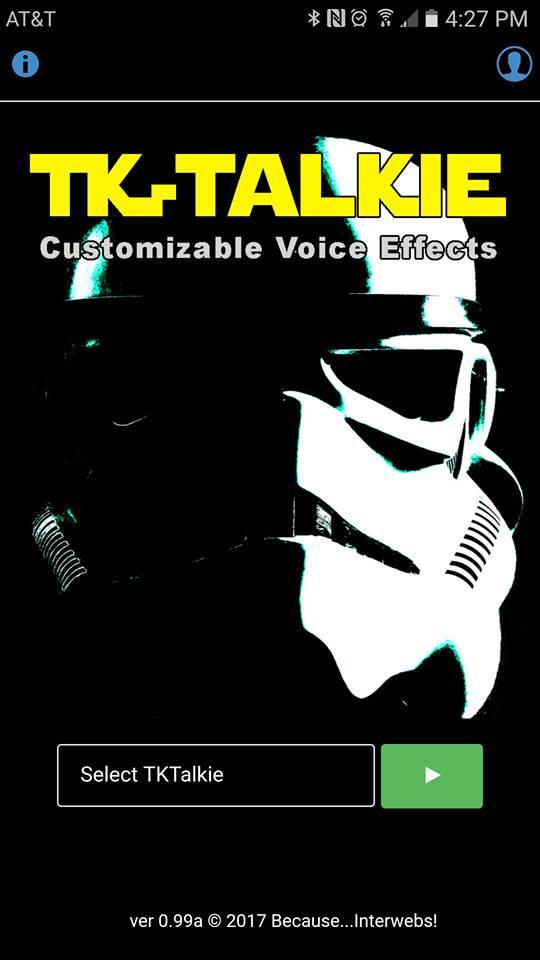
TKTalkie V2.0 Released!
in Electronics for Helmets / Blasters
Posted
I purchased drop-in speakers for a snowboarding helmet from ebay but got terrible feedback when I mounted them in my bucket since the HA mics were right behind them inside the ear caps so am using earphones for now. I bought some copper tape to try and insulate them but have not had time to mess with it since. I would rather not use headphones as well.
Sent from my SAMSUNG-SM-G930A using Tapatalk