-
Posts
28 -
Joined
-
Last visited
About ozzytrooper
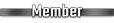
Standard Info
-
Name
Mathew
-
501st Unit
Southern dewbacks
Recent Profile Visitors
-

Mat's ANH stunt TM 2mm ABS
ozzytrooper replied to ozzytrooper's topic in Build Threads Requireing Maintenance
Another outing this time "Science Alive" an event held in Adelaide and 3 country areas across South Australia to encourage Science. This one was in Whyalla a small city about 80 Km from me. R2D2 and K9 came as well and we met up with a local Dalek builder. "I've told you, you're not the droid I'm looking for!" or "Don't try and blame K9 for all those bodies" -

Mat's ANH stunt TM 2mm ABS
ozzytrooper replied to ozzytrooper's topic in Build Threads Requireing Maintenance
Warm up for the two droids photo shoot. -

Mat's ANH stunt TM 2mm ABS
ozzytrooper replied to ozzytrooper's topic in Build Threads Requireing Maintenance
Cheers for the feedback. Yes forgot to snap the belt to the abdomen a rookie mistake. To stop that happening again going to leave the belt attached to the abdomen, guessing that's what most people do. Got a photo shot with a professional photographer next week with my two full size astromech that I build a year or so ago so pretty excited about that. ANH Storm Trooper, R2D2 and R5D4. Re-living 1977 -

Mat's ANH stunt TM 2mm ABS
ozzytrooper replied to ozzytrooper's topic in Build Threads Requireing Maintenance
Had a ball last weekend at the Cosplay event which was held as part of a nearby city's annual fete/ show. Also had my dalek on display at a separate stall so couldn’t help myself and got a photo. Possible caption "these aren't the droids daleks you're looking for". -

Mat's ANH stunt TM 2mm ABS
ozzytrooper replied to ozzytrooper's topic in Build Threads Requireing Maintenance
Well a part from the electrical fit out of the helmet I think the armor is ready to go. This weekend have a cosplay event with the local cosplay group which should be good fun, that will give the armor a shake down test and highlight any build issues or adjustments. Also put my application in to getting the armor approved and made contact with my closest garrison. First full armor fit photos. -

Mat's ANH stunt TM 2mm ABS
ozzytrooper replied to ozzytrooper's topic in Build Threads Requireing Maintenance
Back to the helmet With the ears fitted, trimmed the lower part to follow the helmet edge with the snips then fitted the S shape neck trim. From reference photos it appears the S shape trim joint is at the rear so that’s where it went. Chin strap attached to the top ear bolts a nylon nut holds it in place. Used strips of Velcro to hold the Helmet foam padding in place, the adhesive backing on the Velcro didn’t like sticking to the foam so glued them on with E3000. Velcro strips also placed around the edge to fit some foam yoga mat to firm up the fit on my head. With the helmet on discovered the “Aluminium fly screen mesh” on the frown rubbed against my nose so the mesh had to go, luckily 501 approval states “Mesh may be used behind the frown to obscure the face of the wearer.” Only the microphone and fans to fit in to the helmet but can’t start that until the fans arrive. With the lower leg rear cover strips glued in place installed the Velcro to hold the backs closed. Did a full armor fit for the 501st application, had a couple small issues one being the biceps riding over the shoulder pieces so made up some bicep strap hook to try holding them in the right place. Another issue was the chest plate sliding behind the abdomen plate, I think that’s because to get the height I fitted the strapping without much over hang between the Chest and Abdomen. In an attempt to stop that swapped the elastic strap between the chest to abdomen with webbing. Don’t know if that's going to cause out issues so if anyone has any good fixes let me know. Also in this picture are the electronics, speaker and battery for the trooper voice that’s mounted in the chest plate. The system is a “Vox Imperium” built using a Teensy 3.2. -

Mat's ANH stunt TM 2mm ABS
ozzytrooper replied to ozzytrooper's topic in Build Threads Requireing Maintenance
Onto the boots. Purchased a cheap pair of boots, black of course so the plan was to paint them with Waproo colour change. According to the instruction needed to clean the leather first with Waproo Preparer. Two coats of white colour change. Four coats of White colour change. The elastic sides still has a bit of black coming through but the elastic getting stiff so not going to put any more on. -

Mat's ANH stunt TM 2mm ABS
ozzytrooper replied to ozzytrooper's topic in Build Threads Requireing Maintenance
From the helmet to the legs. Made a mistake cutting out the cover strips which left me one lower leg rear cover strip short so a quick email to Trooper Master and a few weeks later new cover strips arrived. Thanks TM Cut and glue the rear cover strips in place. These strips are 26mm wide and glued to the outer half of the shin only. One other thing still outstanding is the thigh strapping. After initial measurement it worked out I needed the snap as high as possible, to get that had to trim the webbing with my leather burning tool. Glued and clamped in place. -

Mat's ANH stunt TM 2mm ABS
ozzytrooper replied to ozzytrooper's topic in Build Threads Requireing Maintenance
Lens supplied with the helmet is a flexible green sheet that attaches to the helmet via the ear bolts. First marked the centre with a piece of masking tape and positioned the lens across the eyes, when happy with the position marked one of the ears bolt on the lens and punched a hole in the lens. Reposition the lens using the hole and marked the second hole on that side. Reposition the lens again and marked out the holes for the other ear bolts. Found that the rivet in the ear that holds the helmet together stopped the lens sitting flat on the helmet so punched a hole in the lens for that as well. With the lens in position marked out the nose area and cut that out from the lens. Near the top of the nose cut out placed some double sided tape to hold the lens to the helmet. The tape was stacked together so it was about 7mm thick. Aluminium “fly screen mesh” cut to size and hot glued in place behind the frown. The sharp eyed would have noticed that before fitting the lens the Aerators where installed. The Aerators supplied with the helmet have a thread bolt moulded into the base which makes it a bit hard to line up so 3d printed some Aerators were hollow and had a flat bottom. Positioned them into the recess till it looked right and marked with a pencil. Drilled the hole and fitted the Aerators supplied. -

Mat's ANH stunt TM 2mm ABS
ozzytrooper replied to ozzytrooper's topic in Build Threads Requireing Maintenance
Marked up the rear traps, 5mm gap at the bottom and 4.5mm at the tops gave me an even spacing for the 12 vertical lines. After marking the lines took the masking tape off before painting but on reflection leaving the tape on would have given me a sharper edge. Using the tear decal made up a template from thin plastic then transferred the lines onto the helmet before painting. Helmet black highlighting done including the rank stripes. Decided not to hand paint the Tube stripes these are the decals purchased from Trooperbay. Trooperbay has an excellent video on applying the decals so won’t bore you with how it was done. -
ozzytrooper changed their profile photo
-

Mat's ANH stunt TM 2mm ABS
ozzytrooper replied to ozzytrooper's topic in Build Threads Requireing Maintenance
Decided not to redo the left ear going to leave it as it is ( well maybe just a little bit more trimming ) Moved onto cutting out the right ear and that took about the same time. No photos of the finished ears on the helmet, still not sure if I am done trimming. One of the rewarding things about doing a project like this is discovering the nuances like how different the left and right ears are or the unsymmetrical face plate, you don’t pick that up watching the movie. As a break from the ears fitted the split rivets in the kidney and ab plate. The rivets got a coat of primer and white from a spray can. The Hovi mix tips appear to be resin casted so gave them a quick clean with isopropyl alcohol before paint. Costume reference library states “black or painted black” and after looking at some reference photos decided to leave the very front and inside the original cast colour so masked off the mesh and front with some masking tape. Couple of coats of rustoleum satin black and the tips are done. On to the helmet accent painting. Originally was going to use decals and even purchased a set but decided to paint it by hand. The worst that can happen is I stuff it up in which case can put the decal over the top. Before painting marked up some reference lines with a pencil, this is the Vocoder but did the same with the Traps, ears and frown. Humbrol Black (No. 21) the vocoder, trap borders and ears. Humbrol Grey (No. 5) on the frown and traps, no reference line for the grey on the trap instead just tried to keep the black line about 1.5mm thick. Photo of the frown half done. Second coat of Grey done. Still to do are the Blue tube strips, vertical Black lines on the traps and rank stripe on the ears. -

Mat's ANH stunt TM 2mm ABS
ozzytrooper replied to ozzytrooper's topic in Build Threads Requireing Maintenance
Thanks for the feedback very much appreciated. Will move onto the right ear. -

Mat's ANH stunt TM 2mm ABS
ozzytrooper replied to ozzytrooper's topic in Build Threads Requireing Maintenance
On to the bit I’ve been looking forward to and dreading the helmet. This is how it came from Trooper master, a pretty good starting point. Ear caps not in the photo but Trooper master included two sets of ear caps so guessing it might take a few attempts to get the ear caps right. Cap and back marked out by following the return edge this should give me some fine tuning room. Followed the return edge on the eyes as well. Eyes and teeth trimmed to the final stage, for the teeth used a sanding drum on a rotary tool and gently from the inside of the face piece sanded the excess, then finished off with a set of jewellers files from the outside. Not sure if the top of the face piece needs trimming so if someone can advice me that would be great or will do a bit more research. Trimmed off another few mm’s from the brow to completely remove the return edge and extended the brow line to the end of the trapezoid so the brow rubber would finish at the trapezoid. Drilled a 2mm hole at the end of each end of the brow to reduce the chance of cracking. From what I can tell with the exception of the stunt and move along helmets the rest of the ANH brow to eye gap can be almost anything so trying to get about a 5mm gap. With the helmet clamped in place a drill in hand put a 3mm hole in both sides and screwed together the pieces. Once the ear caps are fitted will replace the screws with pop rivets. Started with the left ear cap and after 4 hours filing and sanding got and ear cap close but taken to much of the back were it extends over the tube. Time for more reading and second attempt next weekend. -

Mat's ANH stunt TM 2mm ABS
ozzytrooper replied to ozzytrooper's topic in Build Threads Requireing Maintenance
With the kidney plate extension pieces cut to size and the holes drilled for the split rivets it’s on with gluing on the 4 snaps on the Ab plate. Straps attached to the Ab plate and Kidney plate snaps positioned and glued in place. After a test fit of the kidney plate the extension stuck out so applied a bit of heat and gently curved them in a bit so there sitting flat with the Ab plate. -
Thanks for the reply, maybe its the way I wrote it but you misinterpreted my question. I have a "print to pdf" application. The issue is the old look site had a "Print" button at the bottom of the page and its that function that’s missing in the new site or I cant seem to find it. All the buttons at the bottom of the page in the new site are "share".



