-
Posts
35 -
Joined
-
Last visited
Content Type
Profiles
Forums
Gallery
Articles
Media Demo
Posts posted by Brody
-
-
Are the gaps in between the faceplate and the brow supposed to be there? If not, how do I fix them. I had carefully aligned the faceplate and cap 'n' back so there wouldn't be any gaps, but when I did that, the brow wouldn't be where I wanted it, or there would be too much space between on the seam of the faceplate and cap 'n' back.
-
the testors colors match the screen used colors more closely.
humbrol has changed the color grey to a lighter format. this makes the ears and frown on humbrol helmets far too light in color.
I have humbrol and testors paints, and my decals I get from trooperbay have been pantone matched to screen used helmets.
the color matching process that trooperbay used makes it clear that testors 1138 grey is a perfect match.
the tubestripe blue, and gloss black humbrol colors are still the same.
Alright! So Testors 1138 Grey, Semigloss black, and French blue it is.
-
Which is better for a noob like me building an ATA helmet? Testors or Humbrol paints?
-
This will sure help me in my first helmet build soon! Now I just have to wait for my kit...
-
Ohhhh boy, I can't wait to get my ATA bucket!


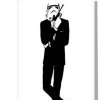


Need help with ATA helmet
in Hard Armor (General Discussion)
Posted
Before I attached the two halves, I had tried to make it gap free, but when I did that, there was too much separation on the bottom of the seam. Too much for the ear to cover up. But I am glad to know that I didn't totally mess up