-
Posts
123 -
Joined
-
Last visited
Content Type
Profiles
Forums
Gallery
Articles
Media Demo
Posts posted by cobra
-
-
Coming along nicely Derek, good work!

-
Nice work mate. Well done.
-
Hi Greg,
- First I used a soft graphite pencil (6B) to mark off the stripe on the helmet.
- Once I was happy with where the stripe was positioned, I used masking tape to to mask off the area.
- Then using a thin paint roller, I painted the stripe on to the helmet, which gives the paint job a slightly rough look in my opinion.
- Once the paint was dry and using the images for reference, I applied the weathering.
Rick
- First I used a soft graphite pencil (6B) to mark off the stripe on the helmet.
-
Hi Sarah, welcome to the FISD. The NSW troopers are great people. Hopefully we'll see you in Queensland for the Dreamworld Troop next year.
Rick
-
So Ken, does that mean white is an option for the drop boxes?
-
Welcome Graham!
-
Ha ha yes, I noticed that.
-
Hi Greg,
Greetings form sunny Queensland, Australia.
I've currently got a TK commander, but I'm in the process of repainting my kit.
It's a great costume and it adds a bit of variety to a troop.
There's plenty of information available on the TK Commander, so I don't think you'll have any trouble in your research.
As always, if you can't find what your looking for, don't hesitate to ask, as we'll be happy to help.
Rick
-
So, are there any more pictures/ artwork of the TK commander with grey drop boxes?
As far as the 'in game' details go, I've played both the Xbox 360 version and PC version of TFU, and the drop boxes appear white.
The image below is is part of a screen cap I took, from the PC version of TFU, a couple of days ago.
:EDIT: added 'in game' video, 1st PC and 2nd XBOX. (does anyone have the PS3 vision?)
Rick

-
Thanks Tim, I'll send Mathias a message.
-
Thanks Tim, yeah I've got to admit that it's a wee bit confusing.
As I mentioned earlier in my bucket thread, I've been using the images Star Raider posted up as my reference for painting and it appears that the drop box is as white as the rest of the armour, particularly noticeable in the image below;
----------
In this portion of the skin, enlarged for effect, the drop box (A) appears white and is used in the first pic.
--------
Then when you look at the TKC skin as a whole, it would be hard to suggest anything but white for the drop box.
-----
I want to paint my armour as accurately as possible, but as far as the drop boxes go, for the life of me, I just do not see them as grey.
The skin and the renders are pretty convincing to me, and seem to support white.
-
I think the question was about supporting reference for that. Can someone post up a picture?
Exactly, I'm just after the image that supports what is written in the CRL.
-
Just a question regarding the colour of the TKC Drop Boxes;
In all the reference images, including the game skin for the TKC, where is the image that definitively says that the TKC's drop boxes are grey and not white?
To my untrained eye, every image I have seen suggests that they should be white.
Cheers
Rick
-
Thanks for the feedback.
As for the battle damage, I've tried to "mimic" what I could see in the TKC images provided by Star Raider.
http://www.whitearmor.net/forum/topic/18019-high-resolution-stormtrooper-commander-images-32-images/
Rick
-
Howdy all,
I'm doing a rework of my MRCE.
I had initially converted it to a TKC bucket some time ago but was never overly happy with it.
After C6, I thought I could make it look better.
Some of the rework pics are below;
-----------
I have a few more things to do (like paint the ear screws), but so far I'm reasonably happy with the way it has turned out.
The next step is to rework my armour.
Rick
-
To travel to CIV from Australia I used a a large, expandable heavy duty case.
It fit my whole TK commander inside, including the helmet.


Dimensions (metric) are as follows;
External - 80.8 x 52.3 x 37.5 + 7 (cm)
Internal - 73.5 x 50 x 34 + 7 (cm)
Weight- 6.1 (kg)
Capacity- 151 (Litres)
-
Wow, some really great pictures there...the big group shot of the TK's, is my favourite.
I was pleased to have caught up with some of you at C-VI.
-
Looking good so far Dan, the shoulder bells look cool!
-
Looks fantastic Paul, well done!
-
Hi Chris, welcome to the forums
Which part of "Down Under" are you from?
-
-
Sean, you've done a great job with your armour. I think you set the standard for the guys in North Queensland.
Give yourself a pat on the back mate, you deserve it.
Rick
-
Awesome, thanks for posting these.
-
copy cat





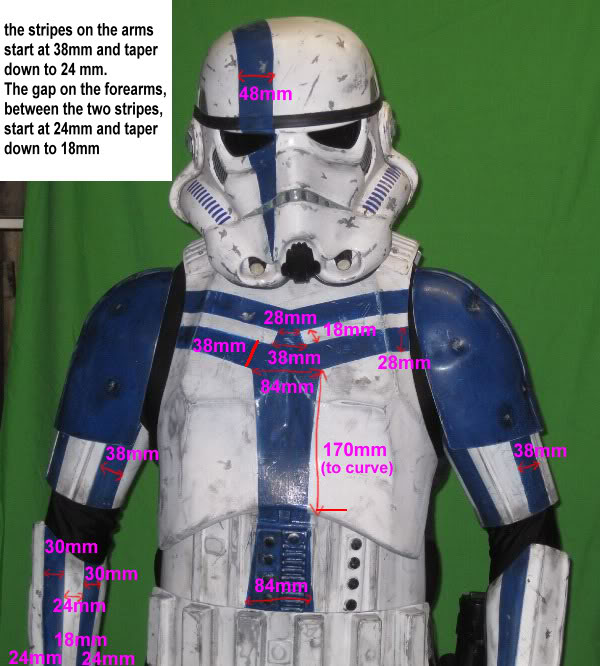

AM FX Helmet - TKC
in TKC Build Threads
Posted
Have you done anymore on this Kirby?